Log video¶
Comet's videos offer you the flexibility to log and visualize videos from a variety of formats, including .mp4, .mov, .wmv, .gif, and file-like object.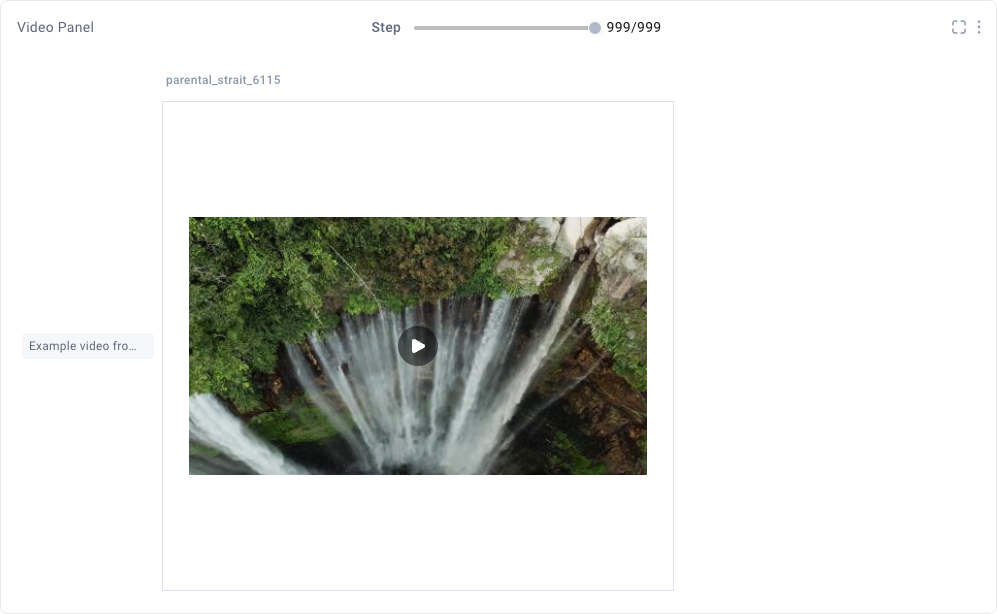
Comet allows you to access, download, and visualize logged videos for a single experiment, and also compare multiple videos across many experiments.
The following method can be used to log videos:
The following panel can be used to visualize videos:
In addition all the videos logged to an Experiment can be view in the Single Experiment page tabs:
- Graphics Tab
- Assets & Artifacts Tab:
videosfolder.
For example, you could...
Review any video samples that are incorrectly predicted by the model to identify possible issues with low resolution, motion blur, or occlusions.
Log a video¶
The examples below showcase how to log an example video of a waterfall from file and file-like object.
1 2 3 4 5 6 7 8 9 10 11 12 13 14 15 16 | |
By specifying the format argument, you ask Comet to validate the provided file for the given format.
1 2 3 4 5 6 7 8 9 10 11 12 13 14 15 16 | |
Using a file-like object allows you to avoid saving the model to disk.
By specifying the format argument, you indicate to Comet which format to use to create the video.
You can optionally specify a step or epoch argument to define in which point of the model training the video has been logged.
Additionally, you could use the overwrite argument to overwrite any existing model with the same name or add a metadata argument to log extra information (such as tags) in a JSON format.